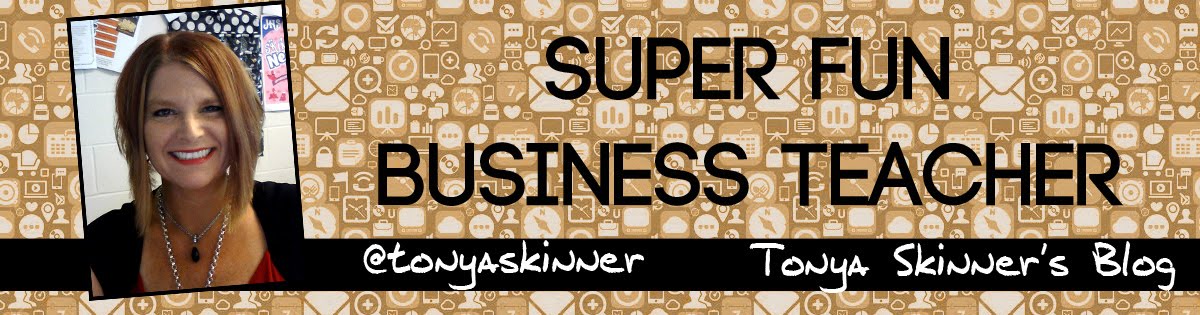Essentially, you purchase locks and boxes or bags or something to put the locks on and send your students on a classroom mission to find clues (hopefully related to your lesson) to unlock the boxes (to decipher the lock codes, alphabetic, numeric, etc.). It's like those "Escape the Room" activities but in reverse.
Of course, that costs some money to buy all the stuff. And, you want locks you can reprogram with various "new" codes, so not just any lock will do. The setup sounds a bit time consuming. But, it sounds like a highly engaging activity. I plan to attend a PD this summer and participate in one.
However, that lead me to the DIGITAL version of BreakoutEDU. And, wow! That really intrigued me being that I'm in a lab and it can all be done basically through Google (Docs, Slides, Maps, Forms, etc.), which means FREE. So, I found this site loaded with some digital breakouts.
It. Is. Cool. I tried my first one yesterday, but I was only able to figure out 3 of the 4 codes. I was so frustrated. So, I wrote it down and came back to it today. And, I solved it! Woo hoo! It was quite the feeling of accomplishment. And, they emailed me a badge. Yay.
So, my Web Design 2 kiddos finished their final exam a little while ago and I let them try it, as a class, to earn phone time the rest of the hour today (we have long block finals). They are working pretty hard right now and have 26 minutes left of class, so hopefully they solve soon. Waiting on two more codes!
I totally plan to try to create some digital breakouts this summer to use in the fall. They had some great and super useful ideas on the one I tried (like using a Google Sheet with conditional formatting... genius). And, they have a website that gives you tips for creating digital breakouts, too. I think having them work in teams would be most ideal as some will struggle and others will excel. Now, I just have to figure out what units of instruction to try to tie this to.
Oh, and they have figured out 3 of the 4 now.... it's getting real in here! :) Happy Thursday, friends!
EDITED: So, they finally figured it out (it took them teaming up to do it) with 10 minutes to spare in class. And, I tried another one today that really stumped me on one of the clues, but finally accomplished it! I think the students are really going to enjoy this next school year!