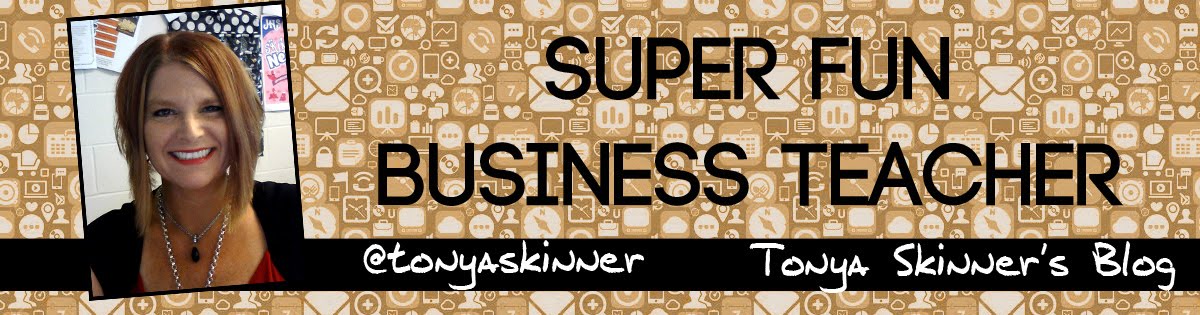I've been revamping my Web Design 2 curriculum. This course starts up in January and I realize that I have to move into more responsive web design and mobile design this year. I am also finally abandoning Flash. Also, I have some students who will be in the class straight out of Web Design 1 this semester and others that may be a year removed from taking the prerequisite. So, a review is necessary.
I also don't dive into the box model too much (we just do a basic DIV and then a stack of DIVs on the final project) since it's just a semester in Web Design 1. So, I get into that pretty heavily in Web Design 2.
So, I've been working through some online Udacity lessons. I have found one that I really like that will work as both a review and a thorough introduction to understanding the box model--
https://www.udacity.com/course/intro-to-html-and-css--ud304
Description: In this course you will learn how to convert digital design mockups into static web pages. We will teach you how to approach page layout, how to break down a design mockup into page elements, and how to implement that in HTML and CSS.
You will also learn about responsive design techniques, which are increasingly important in a world where mobile devices and TV screens are used more and more often to look for information and entertainment.
It has videos you watch and then applications you can do in a text editor and using Chrome Dev Tools. And, it "quizzes" along the way.
Today, when I was working through it, she was talking about how a webpage is made up of rectangles and then demonstrated by actually printing a page and cutting out boxes. I thought... great idea! Why didn't I think of that?
Just wanted to share that, but also recommend this short course. The instructor tries to be funny, so it's not hard to watch. It's three lessons leading into a "project" and it says the entire module will take roughly three weeks to complete (assuming 6 hours a week working at your own pace). I'm not sure I'll assign the students the entire module, but once I'm done with it, I'll have a better idea. I think my students will be faster since they all will come in with fundamentals. But, we'll see.
If anything, it would be great for you to work through as an instructor to give you some instructional strategies. They use some great metaphors for explaining the concepts.
I do know that for the first week, I am going to have them sign up and work through FreeCodeCamp. There is an HTML5 and CSS module that takes about 5 hours to complete. This site is much like Codecademy if you've used that (and we do in Web Design 1). And, that module covers pretty much everything I cover in Web Design 2. They also have a responsive web design with Bootstrap module that I haven't tried yet but intend to work through as well.
Hope this helps someone else. Happy web designing, friends!
Thursday, December 10, 2015
Wednesday, December 9, 2015
Fun Multimedia Video Project! #busedu #multimedia
I decided to come up with something a little different this year as the final project in Multimedia, so this is it. I watched several videos to get ideas (you'll see those links on the scoring guide), but none of them met all the competencies I wanted covered. Thus, this Personal Narrative Project was born.
They had three different theme options-- movie review, DIY video, or "Surviving High School" narrative video.
Here's my example Movie Review:
And here's the scoring guide we used. So far, they seem to be enjoying it, but I'll know more in about a week! This semester went by so quickly!
http://classjump.com/s/skinner/documents/Personal_Narrative_Cutaway_Project_5943.pdf
They had three different theme options-- movie review, DIY video, or "Surviving High School" narrative video.
Here's my example Movie Review:
And here's the scoring guide we used. So far, they seem to be enjoying it, but I'll know more in about a week! This semester went by so quickly!
http://classjump.com/s/skinner/documents/Personal_Narrative_Cutaway_Project_5943.pdf
Computer Keyboarding Rant...is Typing a Lost Art? #busedu
We had a meeting today to discuss our grades 6-12 curriculum. It was time spent talking in our vertical team with administration present about new course offerings and what should be offered when.
Coming out of this meeting, I had a thought. Is keyboarding even a thing anymore? Honestly.
I find it incredibly useful to know how to touch type. I know it makes me much more efficient, especially when typing long documents or in web design when coding. I don't know how someone could code quickly if they had to look down at their fingers constantly. But, my own 13-year old daughter doesn't type "properly" with her hands on her home row. She doesn't look (too much) but she doesn't use the right fingers. She was formally taught to type in 7th grade last year, but the teacher doesn't correct her form. And, why would she? The girl types over 40 wpm most of the time and often times, closer to 60!
I found this article dated November 24, 2014, about how he feels that for many programmers, the "single big efficiency improvement that can be made to their technique is to learn to touch type."
The author (a computer programmer) also states, "What really amazes me, is that after years of doing it and getting by, many programmers like a lot of other computer users don't know that there is a right way to type. They have just observed the simple fact that some people seem to be able to type faster than they can and sort of assume that it must be just practice - and one day they will get to the same level of speed."
I just wonder if this generation of youth honestly don't see a reason to know how to type. I know that they see the ol' QWERTY keyboard on their phones when they text people. And, we all know they can text faster with two thumbs than I can with 10 fingers. I presume that means they know where the letters are. But, they pretty much all learn first on an iPad or some sort of device (admit it, your 5 year old uses an iPad!) and teaching them to "type right" at the age of 13 would require slowing them down. Most students have no interest in that.
Many programmers (who responded on the comments on that article) claim to be getting by just fine with a hunt and peck method. Others say that "composing" code is more about figuring out what to write and not doing it fast. But, in a classroom of computers, I would almost bet that my faster typists (of course, fast doesn't mean proper technique!) are also my strongest computer students. Maybe I'm wrong, but I'd love to do that research.
As a teacher who doesn't teach that age and who doesn't teach typing since I'm in a senior high school, I am just curious how others feel about this. Is typing a lost art? I'm beginning to wonder.
Coming out of this meeting, I had a thought. Is keyboarding even a thing anymore? Honestly.
I find it incredibly useful to know how to touch type. I know it makes me much more efficient, especially when typing long documents or in web design when coding. I don't know how someone could code quickly if they had to look down at their fingers constantly. But, my own 13-year old daughter doesn't type "properly" with her hands on her home row. She doesn't look (too much) but she doesn't use the right fingers. She was formally taught to type in 7th grade last year, but the teacher doesn't correct her form. And, why would she? The girl types over 40 wpm most of the time and often times, closer to 60!
I found this article dated November 24, 2014, about how he feels that for many programmers, the "single big efficiency improvement that can be made to their technique is to learn to touch type."
The author (a computer programmer) also states, "What really amazes me, is that after years of doing it and getting by, many programmers like a lot of other computer users don't know that there is a right way to type. They have just observed the simple fact that some people seem to be able to type faster than they can and sort of assume that it must be just practice - and one day they will get to the same level of speed."
I just wonder if this generation of youth honestly don't see a reason to know how to type. I know that they see the ol' QWERTY keyboard on their phones when they text people. And, we all know they can text faster with two thumbs than I can with 10 fingers. I presume that means they know where the letters are. But, they pretty much all learn first on an iPad or some sort of device (admit it, your 5 year old uses an iPad!) and teaching them to "type right" at the age of 13 would require slowing them down. Most students have no interest in that.
Many programmers (who responded on the comments on that article) claim to be getting by just fine with a hunt and peck method. Others say that "composing" code is more about figuring out what to write and not doing it fast. But, in a classroom of computers, I would almost bet that my faster typists (of course, fast doesn't mean proper technique!) are also my strongest computer students. Maybe I'm wrong, but I'd love to do that research.
As a teacher who doesn't teach that age and who doesn't teach typing since I'm in a senior high school, I am just curious how others feel about this. Is typing a lost art? I'm beginning to wonder.
Subscribe to:
Posts (Atom)