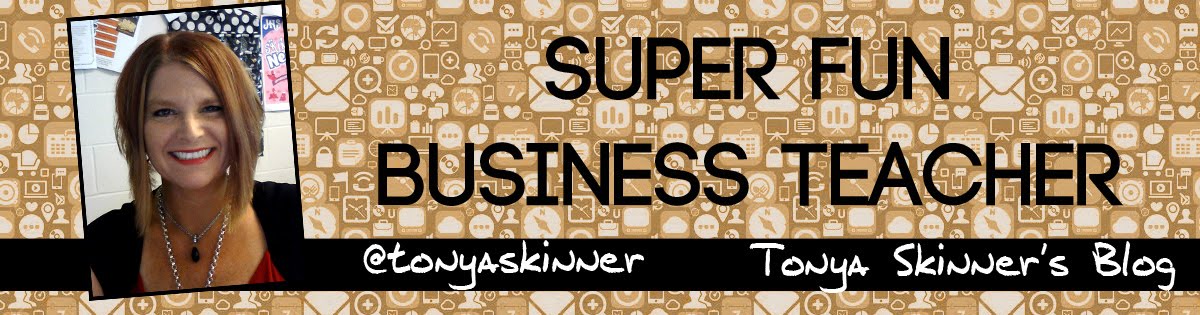Tools you will see:
- Typical Move, Rotate, Skew
- Shape tools
- Type tool
- Hand tool
Panels/Features you will see:
- Layers panel
- Pathfinder (similar) panel at top of the screen
- Library (gradients are here, and it actually has objects and lots of shapes)
- Properties panel (where you can change fonts, modify fill/stroke, transparency and appearance panel type things, flip horizontal/vertical, and the canvas size/background color)
- Export button-- be sure to tell it to export OBJECTS and not entire Canvas if you want transparency
They have a pretty simple user guide, too-- https://site.youidraw.com/youidraw-drawing-user-guide.html
What's really missing-- (among other things)
- No knife tool
- No trace bitmap (you can insert images, though, and if they are SVG images, you can edit the paths, change colors, etc.)
- No good control over angles
- No Shapebuilder or other fancy tools
- Text path tools
- Ability (in free version) to export in anything other than PNG (transparent) and JPG
What it does that Illustrator DOES NOT do-- save to Google Drive!